ASUS Vivobook 16 (M1607);
Copilot+ PC
Copilot+ PC
ASUS Vivobook 16
Mere intelligent, mere produktiv, mere sikker

Windows 11 Home
Op til
AMD Ryzen™ [AI 300-serien]
processor
16:10 FHD IPS-skærm
for en bedre synsoplevelse
TÜV Rheinland
certificeret til lavt blåt lys
ASUS ErgoSense lydløst tastatur
for den bedste skriveoplevelse
Større touchpad med Smart Gesture
for nem kontrol
ASUS AI-støjreduktion
til støjfri videokonferencer
Webkamera med 3D-støjreduktion
til klare videoopkald
AI-erfaring
Mere intelligent
Så er den her! Vi er stolte af at kunne præsentere ASUS Copilot+ PC - ASUS Vivobook 16. Denne pc er drevet af de nyeste AI-aktiverede processorer og giver dig en AI-oplevelse på næste niveau med forbedret sikkerhed, hastighed og personalisering. Med integrerede AI-motorer til at fremskynde AI-computing, Microsoft Copilot4 til personlig assistance og en række kraftfulde ASUS AI-applikationer er din pc nu din ultimative følgesvend. Oplev forskellen nemmere, hurtigere, smartere og mere gnidningsløst - ASUS Copilot+ PC giver dig en ekstraordinær AI-oplevelse lige ved hånden, nu.
* Nogle Copilot+ PC-oplevelser kræver gratis opdateringer, der fortsætter med at blive rullet ud i begyndelsen af 2025. Tidspunktet varierer efter enhed og region. Se aka.ms/copilotpluspcs
AI-erfaring
Mere problemfri
ASUS AI-applikationer løfter din daglige rutine med uovertruffen bekvemmelighed. Organiser problemfrit dit multimediebibliotek med AI-drevet kategorisering, beskyt dit privatliv med AI-assistance, og oplev krystalklar lyd med smart støjreduktion. Omfavn fremtidens teknologi med ASUS, hvor AI forbedrer alle aspekter af dit liv.
AI til organisering af multimedier
StoryCube er et AI-drevet værktøj til digital asset management, som automatisk kan organisere dine fotos og videoer.
AI giver den klareste lyd
ASUS AI Noise Cancelation udnytter en massiv deep learning-database til at reducere baggrundsstøj i møder og opkald, så du får krystalklar lyd.
Præstation
Mere produktiv
ASUS Vivobook 16 er dit ultimative værktøj til at tackle enhver opgave med lethed. Udstyret med en kraftfuld AMD Ryzen™ [AI 300 Series] og lynhurtigt Wi-Fi 6. Med op til 32 GB RAM og en op til rummelig 1 TB SSD får du lynhurtig ydeevne og rigelig lagerplads til alt, hvad du har brug for.
Oplev en betydelig opgradering af ydeevnen med øget CPU-effekt, nu op til 35 W. Forbedret heat pipe-teknologi og et højere blæserdesign forbedrer luftgennemstrømningen og sikrer køligere og mere stabil drift under tung belastning.
Batteri
Mere pålidelig
ASUS Vivobook 16 understøtter hurtig opladning, så du kan oplade et svagt batteri til 60 % på kun 49 minutter6, så du kan komme i gang hurtigere end nogensinde!
Kraft, der varer ved
Forlæng batteriets levetid med brugertilpassede muligheder via MyASUS Battery Health Management. Denne funktion justerer opladningsadfærden og holder batteriet på en sund 80% opladning, indtil du er klar til at bruge det med fuld kapacitet7.
Forbindelse
Flere tilslutningsmuligheder
Med sine omfattende I/O-porte er ASUS Vivobook 16 din ultimative arbejdsassistent. Den har to USB 3.2 Gen 1 Type-A-porte, to USB 3.2 Gen 1 Type-C-porte med hurtig opladning, en HDMI-port og et lydkombinationsstik. Og med Wi-Fi 6 kan du nyde sømløse AI-oplevelser i skyen.
Smart Gesture og større touchpad-størrelse
Mere intuitiv
ASUS Smart Gesture giver dig mulighed for at justere lydstyrke, lysstyrke, scrolle i din tidslinje og meget mere med bare ét tryk! Den glidende touchpad er designet til at give en blid fornemmelse. Den særlige belægning på vores touchpad er hydrofobisk med en høj vandkontaktvinkel (AF), og der er en avanceret PVD-anti-fingeraftryksbelægning, som sikrer fremragende modstandsdygtighed over for slitage.
Glid langs venstre og højre kant
Den venstre er volumenkontrol, den højre er lysstyrkekontrol.
ErgoSense-tastatur
Mere komfortabel
Nyd en stille skriveoplevelse med ASUS ErgoSense-tastaturet, som giver en utrolig tilfredsstillende fornemmelse takket være den optimale hoppe- og bevægelsesfunktion for tasterne - alt sammen beregnet med finjusteret præcision.
Større nøglehætte med 19,05 mm nøgleafstand
Tasterne har en afstand på 19,05 mm i fuld størrelse, hvilket er det samme som på et stationært tastatur, så du kan suse gennem dit arbejde med fremragende skrivekomfort og præcision.
0,2 mm slebet nøglehætte
ASUS ErgoSense-tastaturet giver en utrolig tilfredsstillende fornemmelse takket være den optimale hoppe- og vandringsevne - alt sammen beregnet med finjusteret præcision.
Lang tastevandring 1,7 mm
Den lange tastevandring på 1,7 mm giver dig mulighed for at skrive uden at skulle bruge for meget kraft. Den særlige ASUS-designede gummikuppel garanterer, at din klikstyrke mødes med det helt rigtige taktile bump, du har brug for til et godt greb.
Sikkerhed
Mere sikker
Dit privatliv er ikke bare vores prioritet - det er selve essensen af vores innovation, så du kan opleve en verden af muligheder med fuldstændig ro i sindet.
Lås op med det samme
Windows Hello Infrarødt IR-kamera giver dig mulighed for at låse din bærbare computer op hurtigt og sikkert.
Skærm
Mere fordybende
ASUS Vivobook 16 giver dig en fantastisk 16:10-skærm, der er både bredere og mere levende, med op til FHD IPS 60 Hz-opløsning og et imponerende 89% screen-to-body-forhold. Nyd en ekspansiv, levende visning, alt sammen pakket ind i en slank, let bærbar computer.
16"
udstilling
89%
skærm-til-krop-forhold9
16:10 IPS
60 Hz-panel
Tre-sidet
NanoEdge-design
Design
Mere stilfuld
Med en vægt på kun 1,88 kg og en tykkelse på kun 1,79 cm er ASUS Vivobook 16 en perfekt blanding af effektivitet, ydeevne og bærbarhed. Vælg mellem to elegante farver - Cool Silver og Quiet Blue - der hver især er designet til at give et roligt og behageligt miljø i en slank, let krop.
Med udgangspunkt i
1,88 kg
lys
Fra og med
1,79 cm
tynd
Lyd
Mere afbalanceret
Lydsystemet er designet med hjælp fra lydeksperterne hos Dirac, en professionel leverandør af lydløsninger, og leverer den mest medrivende, klare og afbalancerede lydoplevelse, du nogensinde har hørt på en pc, bærbar computer eller tablet. Du vil høre et bredere og dybere lydbillede, end du kunne forestille dig, og frigøre det fulde lydpotentiale i din bærbare computer.
Volumenforstærker
Mere volumen
ASUS Audio Booster bruger unikke lydalgoritmer til at øge lydstyrken op til 1,5 gange og tage din lydoplevelse til det næste niveau.
Lyd
Mere klarhed10
ASUS Vivobook 16 giver en klarere og bedre lydoplevelse, især ved lave frekvenser.
Telefonkonference
Flere muligheder
Konferenceopkald kan have en eller flere oplægsholdere, der er samlet omkring en enkelt bærbar computer med stemmer fra forskellige retninger. Med det opgraderede system aktiveret via MyASUS-appen registrerer og optimerer det lyd fra enten én retning eller fra alle retninger - hvilket sikrer den bedste lydkvalitet til konferenceopkald.
Enkelt præsentationstilstand
Konferenceopkald med en enkelt oplægsholder kan sikre, at kun stemmen foran den bærbare computer kan høres. Når du slår tilstanden Target Speaker Tracking til, kan den endda målrette og spore nye talere med 180, hvilket gør funktionen ideel til optagelse af store grupper såvel som enkeltpersoner.
Tilstand med flere oplægsholdere
Konferenceopkald med flere deltagere filtrerer støj fra omgivelserne og identificerer samtidig flere stemmer fra alle retninger og afstande, så alle stemmer kan høres tydeligere.
3DNR
Mere krystalklar
ASUS 3D Noise Reduction (3DNR) Technology opgraderer webcam-billedets klarhed betydeligt for klarere konferenceopkald.
Militær-klasse
Mere holdbar
MIL-STD 810H-militærstandarden11 for pålidelighed og holdbarhed, der gennemgår et hårdt testregime, der inkluderer udvidede tests for drift i barske miljøer. Disse faktorer er også med til at forbedre de bærbare computeres levetid og bæredygtighed, så du kan arbejde, rejse eller slappe af i tillid til, at din ASUS-bærbare computer er klar til den virkelige verden - i dag og langt ind i fremtiden.
Software
Mere personlig
MyASUS er vært for en samling af praktiske ASUS-apps og -værktøjer, der hjælper dig med at få mere ud af din bærbare computer. GlideX er en kraftfuld skærmdelingsløsning på tværs af enheder. ScreenXpert hjælper dig med at administrere app-vinduer på tværs af skærme, der er tilsluttet din ASUS-pc, så du får fuld kontrol over dit workflow!
Software
Introduktion til virtuel assistent
Den virtuelle assistent er en AI-applikation med OMNI som en interaktiv bot, der bor på dit skrivebord og leverer systemmeddelelser og meget mere. OMNI kan ikke kun reagere på systemtilstande og vise legende adfærd, men fungerer også som en effektiv assistent, der bruger AI til at opsummere dokumenter og besvare spørgsmål om oplysningerne i dine filer, hvilket gør den meget nyttig til daglig læring. I din fritid kan du også chatte med OMNI eller bede den om at åbne specifikke apps for dig.
* "Virtual Assistant"-funktionerne er i øjeblikket kun tilgængelige på ASUS- og ROG-laptops med AMD Ryzen™ AI 300 Series-processorer. Få mere at vide om Virtual Pet her: [Notebook] Introduktion til den virtuelle assistent
Spørg om alt og hold alt privat.
Upload dine dokumenter, og få Virtual Assistant til at blive ekspert i disse kilder.
MyASUS
Flere værktøjer
MyASUS giver nem adgang til ASUS-apps, der er designet til at hjælpe dig med at vedligeholde dit system, opdatere din software, optimere din pc's ydeevne og kontakte ASUS for eftersalgssupport.
Få mere at vide om MyASUS
GlideX
Mere multitasking
GlideX er en skærmdelingsløsning på tværs af enheder, der bruger kablede eller trådløse forbindelser til at give dig et større og bedre rum til arbejde og leg. GlideX optimerer din arbejdsgang på et øjeblik!
Få mere at vide om GlideX
ScreenXpert
Mere funktionalitet
ScreenXpert - som du kan downloade fra Microsoft Store eller finde i din pc's startmenu - hjælper dig med at styre app-vinduer på tværs af skærme, der er tilsluttet din ASUS-pc, og giver dig fuld kontrol over dit workflow!
Få mere at vide om ScreenXpert
Anbefalt til dig